Unleash Free Digital SignagePower Without the Price
Transform Your Screens:
Easy Setup, Web Control, Unlimited Potential
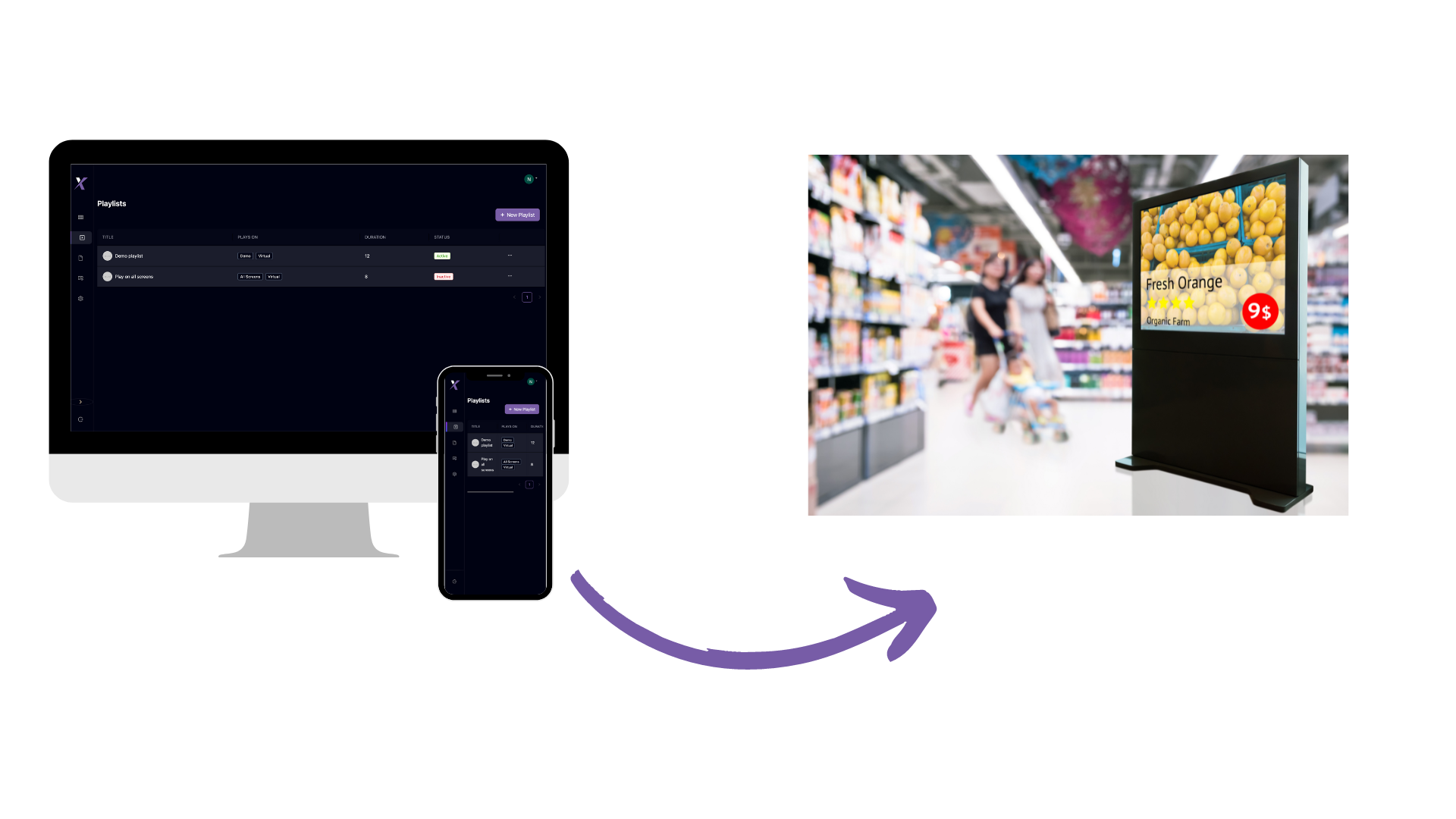
How SignageX Works
SignageX is loaded with features to make digital signage management easy.
Step 1: Install
Install your digital signage player to your screen via HDMI. Log in and pair your digital sign with your online Screenly account.

Step 2: Upload
Add content to your digital signs. Screenly can display images, videos, live web content, audio files, and more.
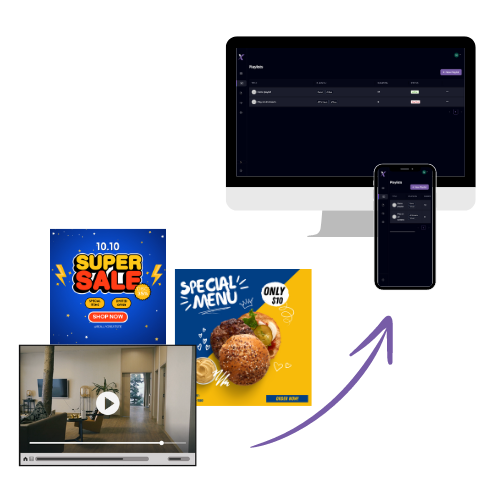
Step 3: Manage
Change content, schedule content, build playlists, and monitor screen health from anywhere with an internet connection.

Why SignageX
SignageX is a simple, reliable cloud-based platform to display videos and images on any screen.
Launch your digital signage strategy without financial barriers. Our solution is completely free, allowing you to allocate your resources where they matter most.
Harness the full potential of cloud technology for a robust, scalable, and seamless digital signage experience. Access your content and controls from anywhere, anytime.
Ensure uninterrupted content display with our robust offline support. Your screens keep showcasing your message, even when internet connectivity falters.
Safeguard your content with military-grade encryption. Our end-to-end security measures ensure your videos and images remain confidential and protected from unauthorized access.
Take full control of your digital signage network from anywhere in the world. Update content, manage schedules, and monitor performance with our intuitive remote management tools.
Captivate your audience instantly with our auto-launch feature. Your content begins playing automatically, creating an immediate and lasting impression from the moment your screen powers on.
Whatever you want to say, say it best with SignageX
















Display your best content with SignageX digital signs
SignageX is loaded with features to make digital signage management easy.

Frequently Asked Questions
Frequently Asked Questions
What features should I look for in digital signage software?
Digital signage software should offer a range of features to meet your specific needs. Look for software that provides content scheduling, remote management capabilities, support for various media types (such as images, videos, and web pages), customizable templates, real-time updates, analytics and reporting tools, multi-screen support, and compatibility with different hardware and operating systems. Additionally, consider features like interactive touch support, integration with third-party services, and scalability for future growth.
Can digital signage software be used on any type of display?
Yes, digital signage software is designed to be flexible and compatible with a wide range of display types, including TVs, monitors, projectors, video walls, digital kiosks, and even LED screens. The software typically supports various display resolutions and aspect ratios, allowing you to deploy digital signage on almost any type of screen, whether it's indoor or outdoor, large or small.
Is digital signage software easy to use?
Many digital signage software solutions are designed with user-friendliness in mind, offering intuitive interfaces and drag-and-drop functionality for creating and managing content. While the ease of use can vary depending on the specific software and your level of familiarity with digital signage technology, modern platforms often provide user-friendly dashboards, built-in templates, scheduling wizards, and online tutorials to help streamline the setup and management process.